Following my conference 'Make your Own Physically Correct Shader' at Blender Conference, in Amsterdam, October 2012, here are the OSL version of Shaders.
The Conference was about how to make your own (according to your production needs) shaders and to make them Physically Correct to be sure to have a realistic lighting.
During the conference, I made Cycles nodes Shaders. Now, OSL is here and it's a very better way to make faster and cleaner Shaders.
I invit you to enter this Physically Correct World, and we will do it in few steps.
Step One : Have basic Physically Correct shaders.
Step Two : Multi-Layers Shaders.
Step Three : Getting Faster, Shader Optimization.
Step Four : Special pourpose, but still correct, Shading.
Step Five, six, seven... : ??? .... We will see !
For the first step, I've made an archive with all files.
It includes :
- The PDF file of the 'Make your Own Physically Correct Shader' Conference.
- A Blender scene with Node based Shaders.
- Three OSL Shaders, each one corresponding to each Normalization Case discribed in the Conference : Priority Normalization, Factor Normalization, Roughness Driven Shading.
All OSL shaders are documented (and commented) inside the source, the .osl file. Please, read it to understand how to use them.
All this material is for Educational Purpose. You can use it for teaching or self-teaching.
You can download the First Step to Physical World here : Blender Conference 2012 Physically Correct Shaders + OSL
Physically Correct Shading, Step One from François Gastaldo on Vimeo.
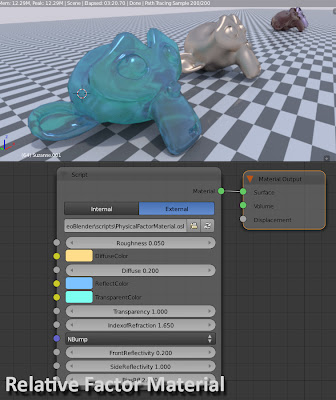
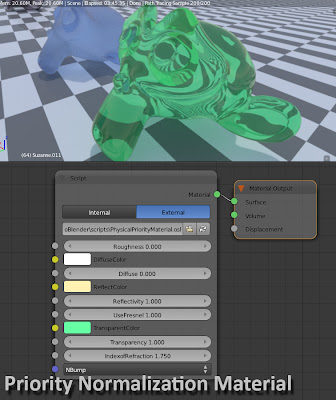
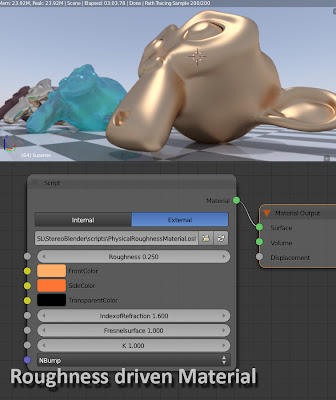
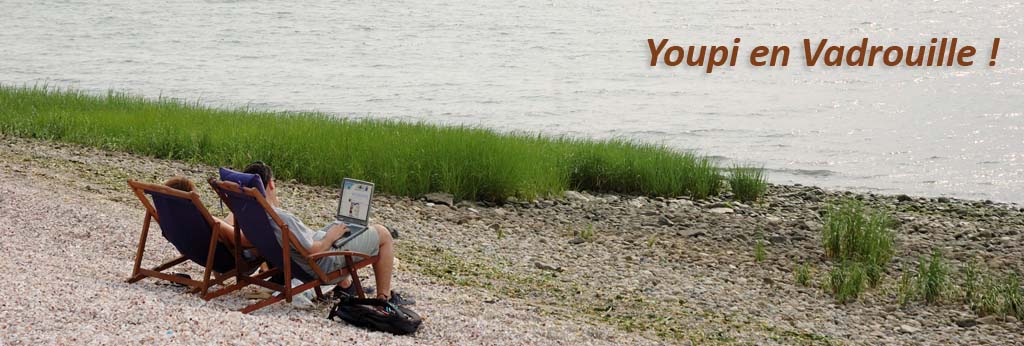
1 commentaire:
I have scene your work with the quip and quipcam and I was wondering if you could look into making a
Matte/Shadow/Reflection Material that is found in almost every other render engine except for blender. Because as it stands we have to divide out unwanted shadows and subtract unwanted reflections etc..
Enregistrer un commentaire